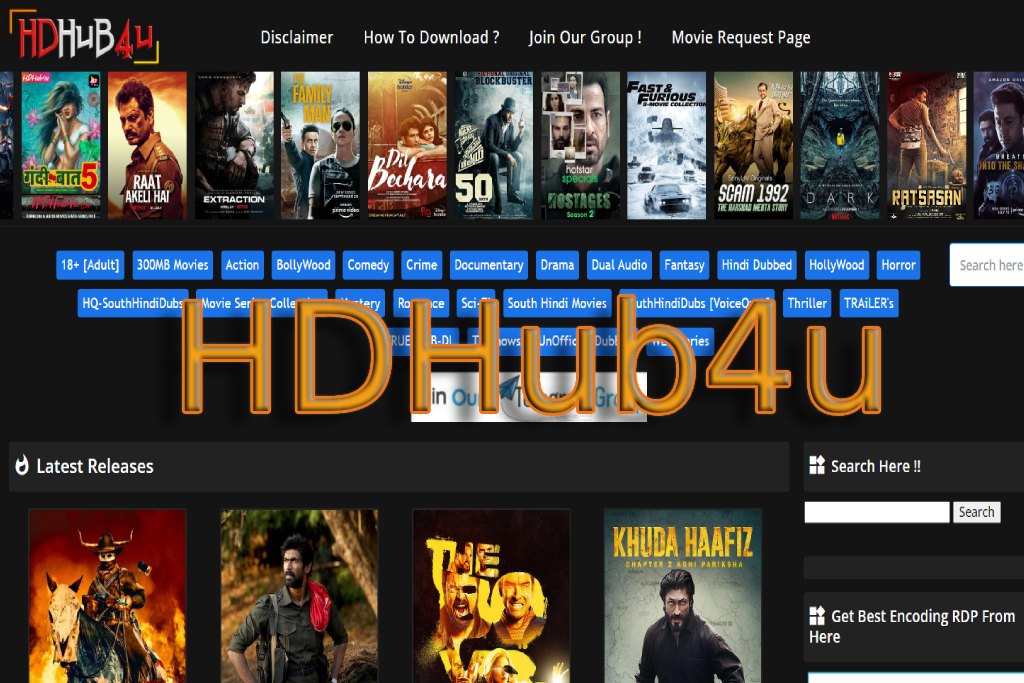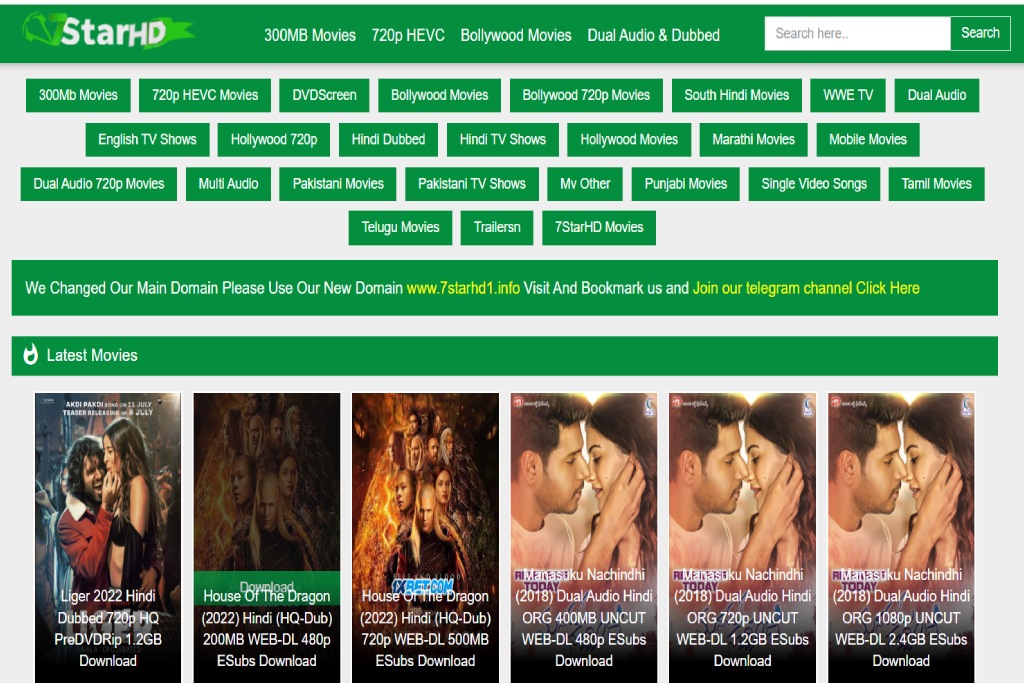We Teach You What To Do If Your Tablet Freezes

Tablets may not be as essential as a smartphone on a day-to-day basis, but many users use them during their daily work and, of course, run into specific problems. A tablet may be frozen after a long period of use or many years, leaving you without access to your applications or functions.
In this article, we will see what to do if your tablet freezes and why it does. Let’s start!
Table of Contents
Why Does My Tablet Lock Up?
A tablet can freeze for various reasons; we will see some of the most common that can occur.
Accumulation Of Application Files
It does not matter if they are installed applications; they always leave residual files that occupy and saturate the memory. Added to this are those stored in the cache, resulting in an increasing slowdown of the system.
Take Care Of Internal Storage.
Sometimes the device notifies us that our storage is ending, but other times it doesn’t. That is why we must review it since almost busy storage slows down the system extensively and can freeze it anytime.
Component Degradation
As happens in smartphones or computers, or any other type of electronic device, the components degrade over time and may also worsen the general performance of the tablet. In this case, RAM and battery are most likely to degrade.
What To Do When The Tablet Freezes?
Now, if the tablet freezes and does not respond to any of your keystrokes on the panel, there are a series of tips you must take into account to proceed with a restart.
Off-Key
Indeed your tablet has a physical lock, unlock, and shutdown button. In this case, you must press it for several seconds until it turns off. Then you must turn it back on and continue with your tasks. A reboot is often helpful so all processes start from scratch and solve minor performance problems.
If You Have It, Try The RESET Button.
This button is not in most tablets but in some old copies, even some current ones from Chinese brands. It is a small hole accompanied by the word “RESET,” whose size will prevent you from pressing it with your finger; you must use something sharp such as a pen or a toothpick. Enter it until you touch the photo, press it, and that’s it; your tablet will restart.
Key Pattern
You can also use a critical pattern that is implemented in most tablets. It consists of simultaneously pressing the “Power off” + “Volume up” keys. This activation will cause a window to appear saying if we want to turn it off. By accepting, it will turn off, and you can turn it back on.
For Older iPads
If you have an iPad with the Home button at the bottom of the front, use the following pattern: “Home” + “Power button.” This will also cause a hard shutdown, allowing you to start the tablet in question from scratch.
If you’ve only been blocked by one app, press the Home button to exit, then double-tap it to multitask so you can close it.
And If Nothing Works
If none of these processes have worked to turn off or restart your tablet and thus end the uncomfortable freezing process, you will have to wait for the battery to run out. The lack of energy will end up turning off the tablet.
How To Prevent My Tablet From Freezing?
We have already seen how to solve this type of problem that frequently arises, especially in low-end tablets, whose memory is scarce and easily overloaded. Now let’s see a series of recommendations to prevent this and ensure proper performance.
Keep Your Tablet Updated.
Software updates, in addition to continually bringing the latest features of each operating system, bring with them security and performance updates that could solve many problems. That is why it is always convenient to keep it updated, to have the latest functions, keep it safe and with good performance.
Close Background Apps
You should always maintain some control over the applications that you open and close since going to the start menu from one of them does not mean that it is closed. On the contrary, it will remain open and continue consuming resources that may favour its freezing or general performance drop.
Free Up Storage Space
It is always convenient to keep a good level of free space on the internal storage of any device. That is why you should delete any application or file you do not use so as not to fill up said storage.
Avoid High Temperatures
As with any electronic device, high temperatures can affect their general performance; tablets are not exempt from this. Avoid putting it directly on exposure to sunlight and keep it away from any heat source.
Restart Your Tablet Periodically.
Many experts and studies ensure that restarting any electronic device occasionally helps maintain proper performance. A reboot entails starting all processes from scratch, and resolving any problem, no matter how small.
Factory Reset
Consider doing a factory reset if you experience frequent freezes and no other solutions work. This will erase all data on your tablet, so back it up before proceeding.
Also Read: Differences Between Smartwatches And Fitness Bracelets